FAQ Frequently Asked Questions
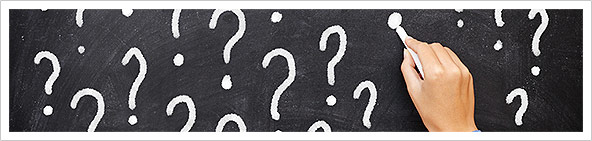
How long I need to wait after signup to receive account info?
Your account will be set up within 3 hours.
In which currency are your prices?
All prices are in US Dollars.
How long does it take for my account to be set up after signing up?
Your account will be activated in the shortest possible term. Usually, it takes around one hour for your account to be fully activated. As soon as you receive account info on the email address you used during order you will be able to manage your account. If you did not get account info check SPAM/Bulk folder in your email account - sometimes our account info email gets there.
When does the billing cycle occur?
You will be billed each month on date of your initial signup until you dont cancel your account.
How can I cancel my account?
To cancel your account you need to send us request for that via our contact form. In cancelation request include your domain name and order id.
How to contact billing department?
Contact us via online chat or if we are offline use our form at Contact Us page.
How long before my account will be activated?
If you pass Fraud checks you will receive your account info within 30 minutes . If not than in next 24 hours.
What type of payments do you accept?
We accept all major credit cards ( Visa, Mastercard, American Express).
Do you have Money Back Guarantee?
We offer a 30 days money back guarantee.
How do I access my control panel?
If you're a Linux hosting client you can access your control panel by any of the following URLs: http://yourdomainname.com:2082 http://yourdomainname.com/cpanel/ http://yourdomainname.com/controlpanel
Where can I download a free FTP client?
We have heard good things about SmartFTP and Coffee Cup FTP. SmartFTP is free for personal, educational, and non-profit use.
Why can't I log in to the control panel?
Are you using a computer with a firewall? If so port 2082 or 2083 should be unblocked.
How do I change or rename my domain name in cPanel?
Contact us and we will do it for you.
How do I add/upload my files??
You can upload your files via FTP , SCP or via Filemanager inside your cPanel. You should put your files into public_html folder.